Below is the form to be used for testing a stack of
flashcards, and for entering and managing words
within a stack.
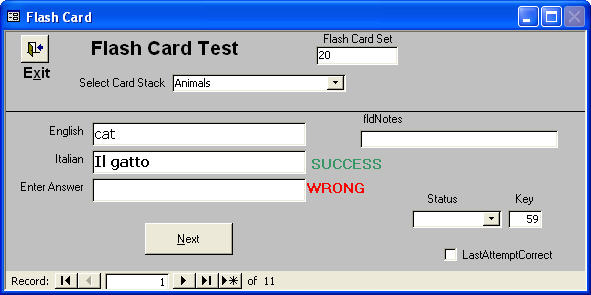
When a test stack is selected from the menu (which
we will construct), this screen will appear. The cursor
will land on the Select Card Stack combo box, and the
user will be presented with a list of potential stacks to
test. For this demonstration, I have chosen animals.
Once a selection is made, the first word in that
particular stack will appear. For the purposes of
development, I have a control called Flash Card Set
on the form, which represents the key to the selected
stack. When I put the application into development, I
will hide this control, as well as other selected
controls.
For the user, the major controls on the form are the
English word, the Italian word, and the area in which
the user will enter an answer. The Status combo box
in the lower right hand corner denotes the status of
the flashcard. The textbox called Key is the key to the
particular flashcard being tested. The checkbox that
says LastAttemptCorrect is a field I will use to
determine what action to take after the user has made
an entry.
We also have a command button, Next, which allows
the user to manually move from word to word.
All these controls will not ultimately be exposed the
user. Rather, for development purposes, I have them
visible so that I can to watch all the values to make
sure that the program will act as expected.
If you compare controls in this form to the data model I
presented in the last couple of months, you can see
that many of the controls (e.g., English, Italian, Notes)
correspond directly to fields in the database.
Also note that I have eliminated the ability of the users
to close this form by clicking the red X in the upper
right-hand corner. I have intentionally removed this
option. In its place, I've provide an exit door in the
upper left-hand corner of the form. I do this so that I
control what happens when a user leaves the form.
Although there may be no immediate need for this
level of control, it is part of my standard development
practice, so it will be there if I need it.
A couple of other items to note: I've maintained at
the bottom of the form the ability of users to see which
record they are working with and how many records
are in a particular stack.
Also note that I have two labels on the form, one next
to Italian called Success and another called Wrong.
I've given these red and green colors consistent with
stop and go. I'll show and hide these dynamically to
provide user feedback.